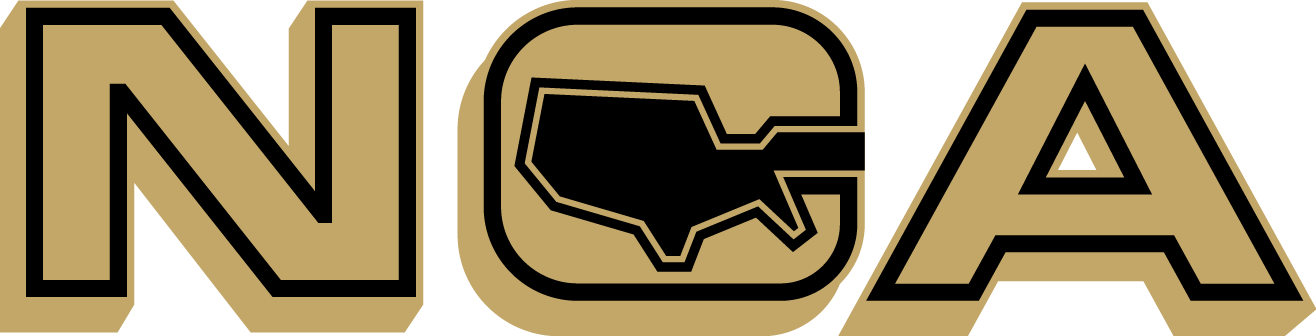What is Causing My Honeywell Alarm to Beep and How Can I Stop It?
An at-home security system provides individuals and families with a sense of security that their loved ones and assets are protected from potential dangers. These monitoring systems come with many technological advancements and are supported by 24/7 access to immediate help from the police or fire department. However, there are occasions where your Honeywell system might cause what appears to be unnecessary beeping. These devices are designed to be intelligent and are programmed to tell you when there are issues. If your alarm is beeping, check for these common causes.
Is there a Risk Present?
Before you write off your security alarm as on the fritz, check to make sure there isn't an actual threat. Most systems are attached to devices like smoke and window detectors that initiate beeping if there is danger present. Often, homeowners forget they are set up this way and will immediately look for ways to turn the system off. Check the perimeter of the house, and look for issues in blind spots, like backdoors and windows. Once you've identified these areas are not legitimately under threat, you can then work on turning the alarm off.
There is a Power Failure
The Honeywell system is capable of letting you know if its AC supply is cut off. When this happens, the system will not only beep but provide a message that reads AC LOSS or NO AC. The beeping sound is supposed to indicate to the homeowner that the device is now running on a backup battery. This alarm can happen randomly, but you will most likely notice it if the entire house has a power outage. If this message appears but your power indicator light is off, then you need to call NCA for assistance. Otherwise, you can check the fuse boxes in your home to ensure there aren’t any issues with a fuse being down.
Check the Chime Mode Setting
Chime mode makes a three-toned sound when a window or door that is attached to the system is opened. This feature is designed to tell you if someone opens a door or window when your system is disarmed. If you have deactivated the system because you are home, and you have checked there aren't any issues with the windows and doors, you can easily turn it off by entering you security code then pressing 9 on the keypad. You’ll know it’s worked when the CHIME message is removed from the screen.
Wireless Sensor Has a Low Battery
Homeowners often notice wireless detectors beeping, and it might be due to low battery issues. Most batteries last 1 to 4 years before they need replacing, but there are instances where humidity and fluctuating temperatures will cause problems. You'll know it's a low battery because the beep will happen on a delayed 30 to 45-second interval. Additionally, you can check your primary device to see if the words BAT or LOWBAT are showing, both of which are trying to indicate issues with the battery life. This feature is easily disabled by pressing the OFF key to silence the alarm. If you've had the battery for longer than the 4-year lifespan, you'll need to replace it, and most systems require it to be done professionally. If it’s not replaced within 30 days, a “check” display message may appear on your screen.
The Telephone Line has an Issue
When it comes to monitored systems, you can have wireless or landline devices. Both have different benefits, but if you know your system is tied to your landline, a poor connection could be the cause of the beeping. Your system will notify you of this error by displaying TELCO FAULT or CHECK 94. If this is the case for you, you can follow the steps below to fix the problem. First, check the phone line. If it isn’t working, the problem is with the telephone line, and you'll need to contact your phone service provider to have it repaired. If the phone line is working, disconnect the plug from the phone jack that runs to the control panel. If the phone works correctly after disconnecting the control from the phone wall jack, the control is defective and needs to be fixed by an authorized alarm repair center.
There is a Communication Failure
When there is a COMM, FAILURE or FC, message displayed on your monitored device, it's telling you there is a connection failure between your alarm system's control and the central station. If you see this error, you'll want to fix it immediately, because it means NCA alarms is not getting signals from your device. In the event of a burglary, there wouldn't be any communication about the immediate dangers, which is not what you want. If this message appears, first check to ensure your phone line is working. A good line connection means there are other issues and you’ll want to contact us immediately to help you clear the message.
If you are having a service issue with your NCA Alarm system, please contact our repair department at (615) 777-7622, or if you would like to find out more about our alarm monitoring options, contact us today for a free quote.